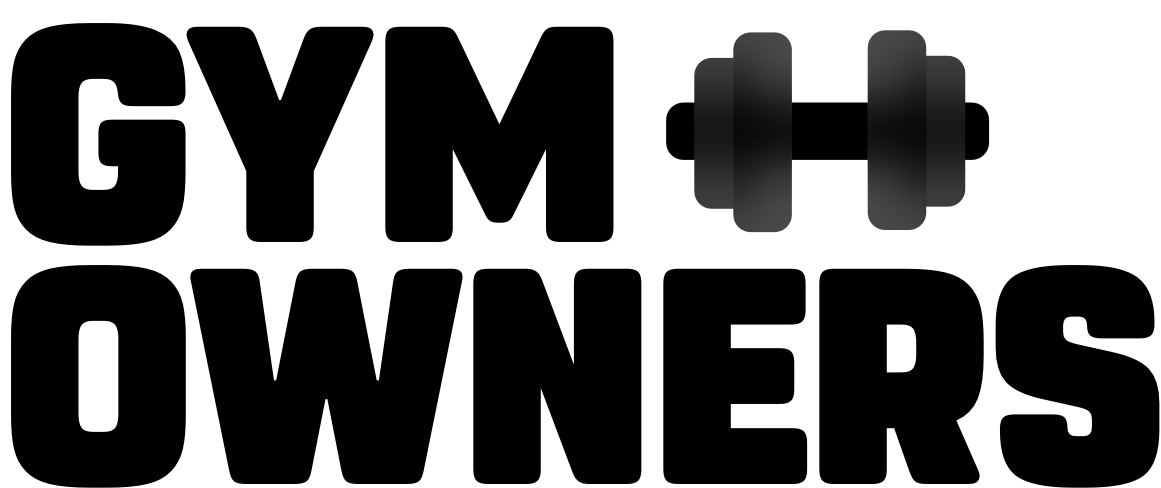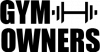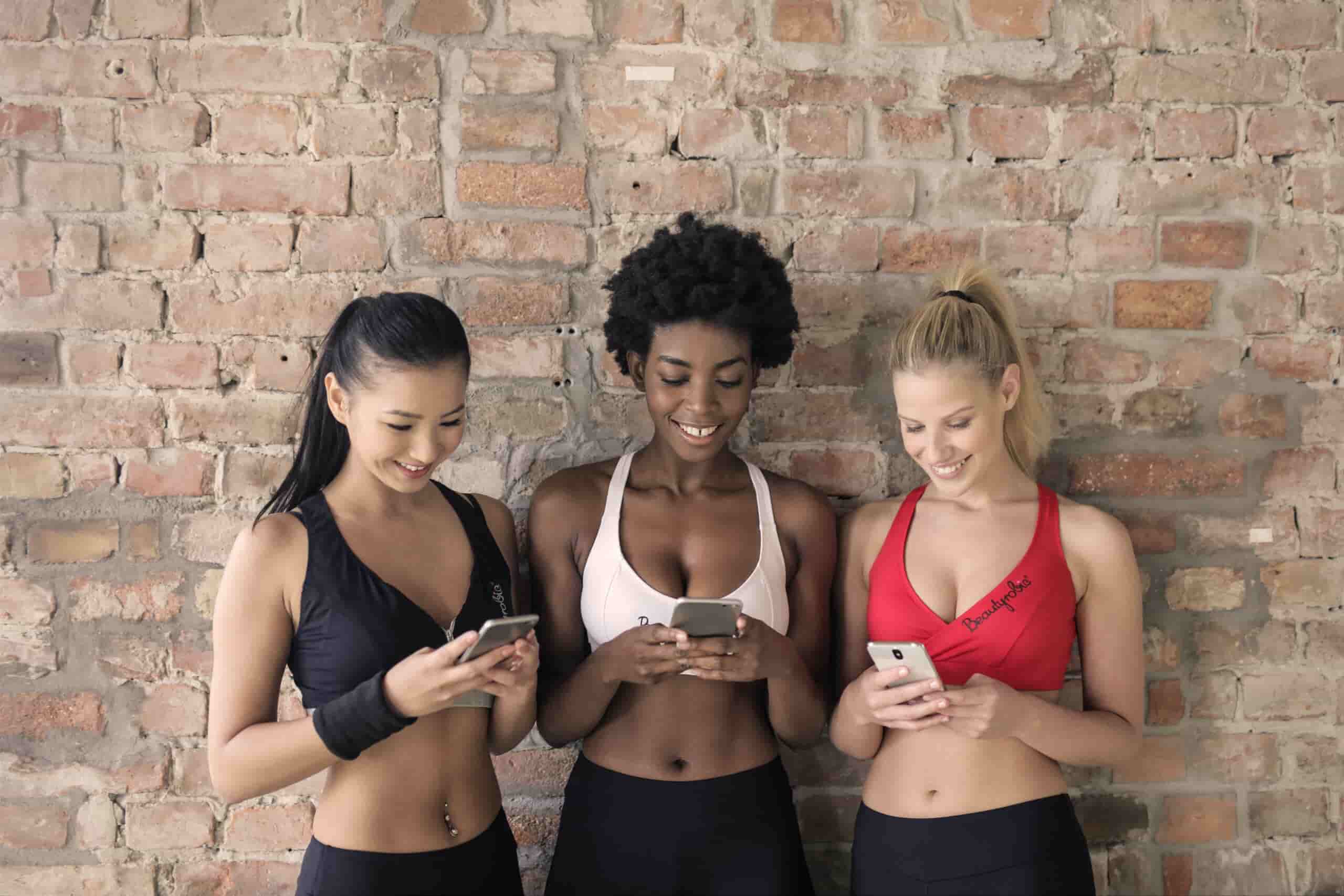GymDash - Learn and Level Up
Discover how to take full advantage of GymDash
Getting Started Videos
Support Options
Support Chat
GymDash includes a support chat feature located in the lower left corner of the screen, where you can chat with our support team during normal business hours.

Support Email
You can reach out to us at support@gymowners.com if you experience any issues, have requests for new features, or need specific questions answered.
FAQ
Can I enter metrics weekly?
Absolutely! If you want to enter metrics weekly, simply just pick an "end of week" day that works for you. Many Gym Owners choose Friday or Sunday.
Hey, my dashboard results don't look right!
There is an old saying "garbage in, garbage out". Ensuring the metrics data you are entering is correct is the surest way to prevent dashboard results from mistakes.
How do I get an account?
Right now we’re enabling early access for Gym Launch clients only! We’ll be sending out invites over the coming weeks! Be sure to join the waitlist. Once you receive an email inviting you to GymDash you’ll be able to sign up.
How do I enter Trial or Challenge information?
If you have a trial (aka challenge) you only need to enter that information once per week. Go to Data -> Weekly Trials to enter this information.
What does vs. previous mean on the boards?
Vs. previous is looking at the data directly before the currently selected period. For example, if you have selected the last 14 days, we’ll compare those last 14 days to the 14 days prior.
Does GymDash cost me anything?
Currently GymDash is free for Gym Launch Inner Circle and Big Box clients.
Help! I am stuck or have an issue.
Sorry to hear you're having trouble! We strive to have a 5 star experience. You can watch some of our videos above on this page or you can reach out to us at support@gymowners.com anytime. We’ll respond as soon as we can!
How can I improve my Gym Health score?
Our gym health score takes many factors into consideration in order to create a score or rating of your gym's health. When this score is used together with coaching services, we provide a breakdown of options for improving the gym score.
What should I enter for my membership totals?
Each time you enter data, you’ll want to pull your current paid in full and recurring membership numbers.
What if I have multiple locations?
Good question. If you have multiple locations you can enter this data per location. To add a location, navigate to settings -> locations -> add location. After adding a location, you can toggle between locations in the top left part of the menu.
How do I add a teammate to GymDash?
Great question. If you want to add a member, you can add them in per location. Go to Settings -> Location -> Manage Access. Once there, you’ll add in the new team member and set their permissions.